The AutoCAD JavaScript tutorial demonstrates how you can set a value for any system variable in AutoCAD using JavaScript.
var sysvarObject = Acad.SystemVariableCollection.getSystemVariable("coords");
sysvarObject.value = 1;(setvar "TRUSTEDDOMAINS" (strcat (getvar "TRUSTEDDOMAINS") ";mywesbite.com"))
(command "_.WEBLOAD" "http://mywebsite.com/files/SysVar.js")
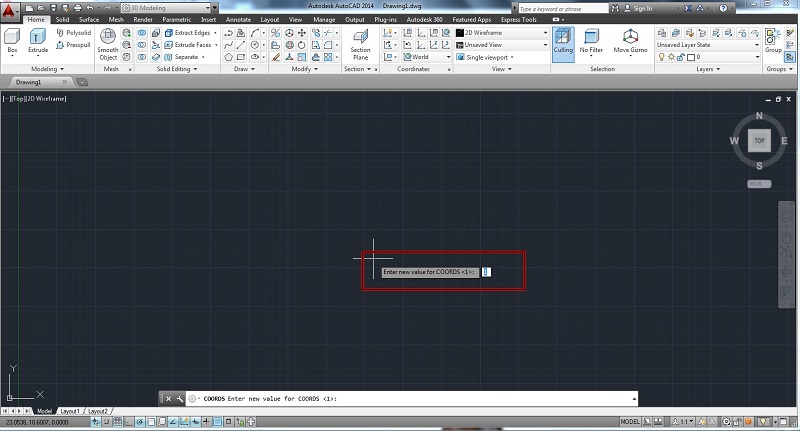
Setting COORDS system variable value using JavaScript