The AutoCAD JavaScript tutorial demonstrates how you can create a custom command using the addCommand JavaScript API.
Acad.Editor.addCommand("JSCOMMAND","MYERASE","MYERASE",Acad.CommandFlag.TRANSPARENT,callback);
function callback()
{
Acad.Editor.executeCommand("_erase","all","");
}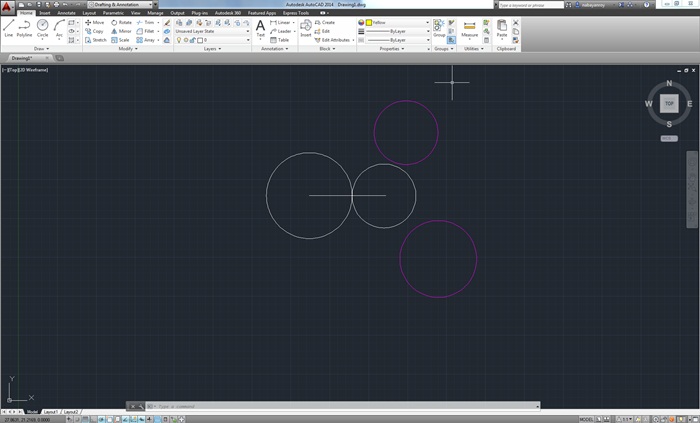
Before Executing MYERASE Command
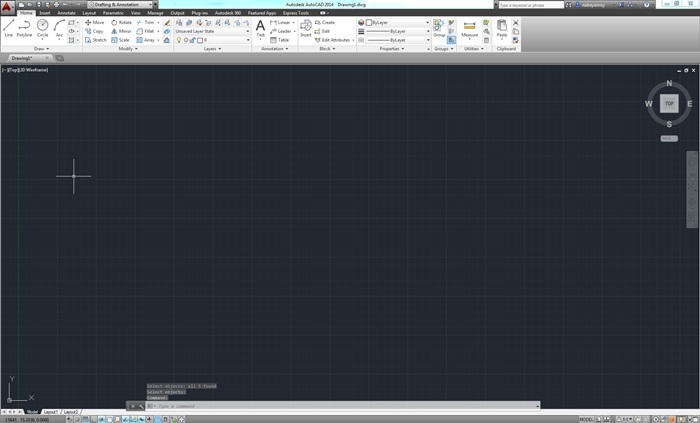
After Executing MYERASE Command